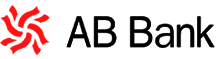If you are maintaining an account with ABBL, you will be able to have ABBL Visa Debit Card. Please visit AB Bank branch from where you opened the account, fill up the Application Form and submit it. You will receive your card within 7 working days.
To report and replacement of your lost/stolen Debit Card, please call our eBiz Customer Support at 16207 or +88 096789 16207 or email at support@abbl.com or visit any nearest Branch. Your card will be replaced within 2-3 working days and will be sent to your Branch.
Address: “The Skymark”, 18 Gulshan Avenue, Gulshan 1, Dhaka 1212, Bangladesh
Phone: +88-09678555000, Fax: +880-2-58814288, Email: info@abbl.com, SWIFT: ABBLBDDH